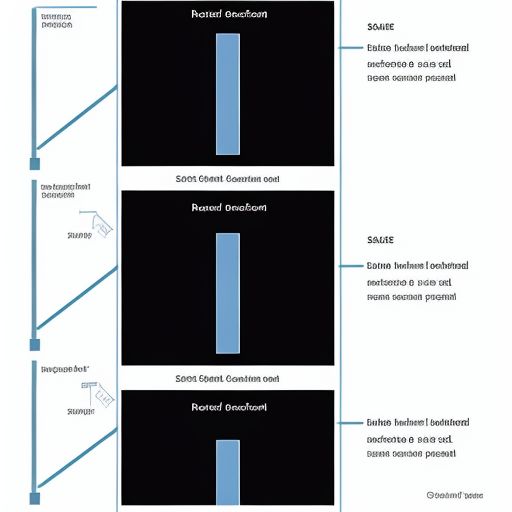Imagine a bustling city powered by a network of interconnected services. In the realm of databases, your SQL Server instance is that city, and the service account is the key that unlocks its potential. This often-overlooked aspect of SQL Server administration plays a crucial role in defining the security, functionality, and overall health of your database server.
What Exactly is a Sql Server Service Account?
In simple terms, a Sql Server Service Account is a user account under which SQL Server services run. This account determines the permissions and access rights that SQL Server has to system resources, files, network resources, and even other SQL Server instances.
Why is the Service Account so Important?
Choosing the right service account is akin to laying a strong foundation for your house. Here’s why:
- Security: A misconfigured service account can become a gaping security hole. Using a highly privileged account unnecessarily can make your server an easy target for malicious actors.
- Functionality: SQL Server needs access to various resources to function correctly. The service account determines what your server can and cannot do, impacting backups, replication, and communication with other applications.
- Stability: An improperly configured service account can lead to unexpected behavior, errors, and even server crashes, ultimately impacting the stability and reliability of your database.
Common Questions About Sql Server Service Accounts
Let’s address some frequently asked questions that often arise when dealing with SQL Server service accounts:
What are the different types of service accounts?
- Local System Account: This account has extensive privileges on the local machine but limited network access. It’s generally not recommended for production environments due to its broad permissions.
- Network Service Account: This account has limited privileges on the local machine and the network. It’s often suitable for services that require network communication but not extensive permissions.
- Local Service Account: This account has minimal privileges on the local machine and no network access. It’s suitable for services that require very limited permissions.
- Domain User Account: This account is a standard user account within your Active Directory domain. It offers flexibility in assigning specific permissions and is generally recommended for production SQL Server instances.
What are the best practices for managing service accounts?
- Principle of Least Privilege: Always grant only the necessary permissions to the service account.
- Dedicated Accounts: Use dedicated accounts for each SQL Server instance to isolate potential security risks.
- Strong Passwords: Enforce strong password policies and regularly rotate passwords.
- Documentation: Keep detailed documentation of your service account configurations for audit and troubleshooting purposes.
services.toptechslife.com/wp-content/uploads/2024/07/sql-server-service-account-diagram-668e04.jpg" alt="SQL Server Service Account Diagram" width="512" height="512">SQL Server Service Account Diagram
Navigating the World of Sql Server Service Accounts
Mastering the complexities of SQL Server service accounts is a crucial step towards ensuring a secure, stable, and high-performing database environment. By understanding the different account types, best practices, and common pitfalls, you can lay a solid foundation for your SQL Server instances and ensure their smooth operation. Remember, knowledge is power, especially when it comes to the security and stability of your valuable data.
We encourage you to share your thoughts, experiences, and questions about SQL Server service accounts in the comments below. Let’s continue the conversation and help each other build a more secure and robust database ecosystem!